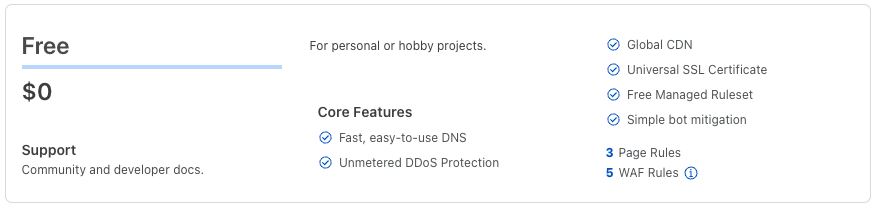Switching your DNS Hosting from your Registrar to CloudflareUpdated 2 years ago
- Export all your current records from your current DNS host
- Create your “site” in Cloudflare by choosing the "Free" tier
- Cloudflare will now attempt to find and add your existing records and will get most but not all of them. This is because subdomains on ARecords and CNAMES can’t be publicly enumerated.
- Note this section from the Cloudflare documentation:
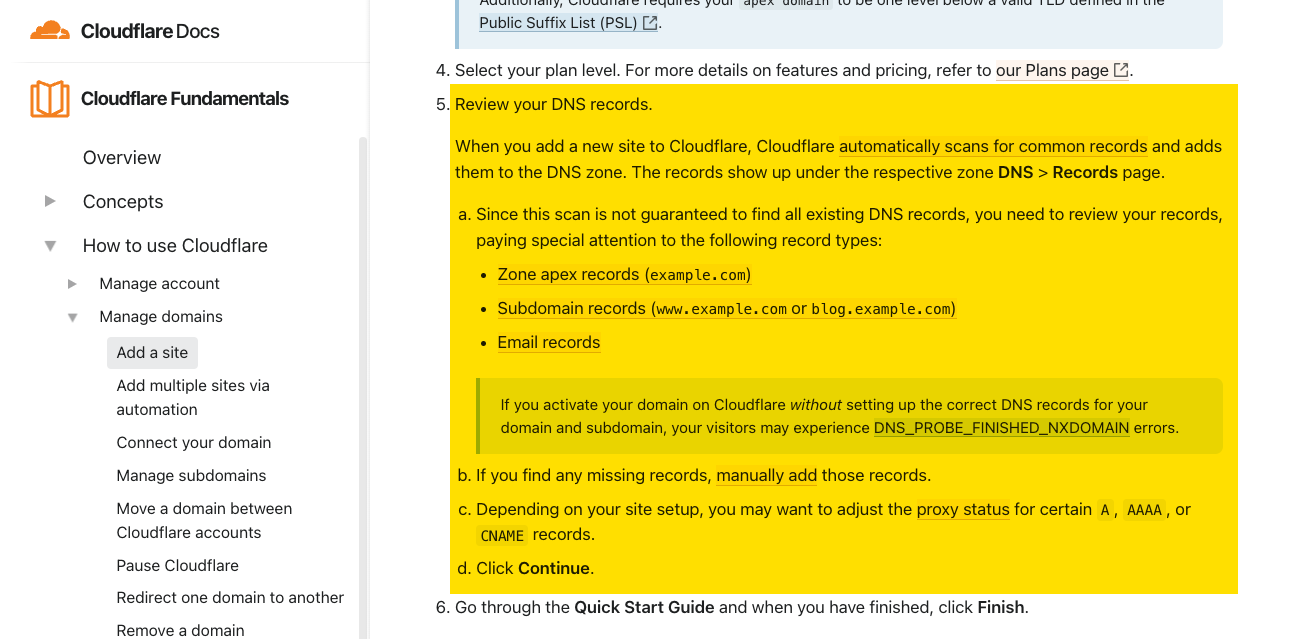
- Note this section from the Cloudflare documentation:
- At this point, I usually delete all of the Cloudflare auto-added records and then simply import my GoDaddy zone file, taking care to then remove any NS records afterward since they will be wrong. Make sure you are careful to ensure that every record that existed in your previous DNS host now exists in your Cloudflare site. Failure to do this means that something will likely break.
- Once your Cloudflare site contains all your required DNS records, you can go back to your registrar and change your nameservers to the one Cloudflare requires... This marks the official "handoff" of DNS record control from your original DNS host over to Cloudflare.
- Test all your sites and email systems... then wait a few hours and test them again.